Trading using Technical Indicators on Blueshift®¶
What are technical indicators¶
Technical indicators are, in general, functions of price and volume of underlying securities1. There are many indicators - essentially differing in their functional forms. However, most indicators can usually be expressed as a function of returns of the underlying. For example, the moving average cross-over indicator is the difference in two different moving averages of price. This can be expressed as mom=\sum_{i=0}^{n_1} a_i.P_i - \sum_{i=0}^{n_2} b_i.P_i where n_1 and n_2 are the short and long moving average periods, a_i and b_i are weights for the price points (for simple moving averages a_i=1/n_1 etc.) and P_is are the price points. It can be shown2 that this can be expressed in terms of price returns, as mom=\sum_{i=0}^{n} w_i.r_i, where r_i=P_i - P_{i-1} and n=n_2 from above. The r_is are returns, if we assume P_is are log prices. Similar treatment can be applied to other indicators, a few examples below
Momentum cross-over: \sum_{i=0}^{n} w_i.r_iMACD histogram(MACD line - signal line): \sum_{i=0}^{n1} w_i^1.r_i - \sum_{i=0}^{n2} w_i^2.r_i\Rightarrow\sum_{i=0}^{n} w_i.\Delta{r_i} , here \Delta{r_i}=r_i - r_{i-1}CCI:\frac{1}{\sigma}\sum (P_i - \bar P)\Rightarrow\frac{1}{n.\sigma}\sum (r^{n}+r^{n-1}+..+r)\Rightarrow\sum w_i.r_i where r^k = r_i - r_{i-k}
Nature of technical indicators¶
While most indicators can be expressed as a function of returns, not all of them are linear (or even polynomial) as above. Broadly, we can divide all common technical indicators that can be expressed as function of returns in three different classes:
- Indicators that are linear (or polynomial) combination of past returns in returns space (f(r)). Examples - the ones above. Under certain condition (stationarity) they can be modeled as Gaussian distribution
- Indicators that are functions of sign of the returns in signed returns
space (f(r^+, r^-)). Examples - like
RSIorChande Momentum Oscillator. They can be analyzed using folded normal distribution - Indicators that are function of returns in time space (f(t(r))). An
examples is the
Aroonindicator.
Different indicators may have significant commonalities - given they
all are essentially
filters
over the prices (and volumes). However, the
response characteristics of their filtering method may differ, based on
the functional form, as well as the parameters used (e.g. lookback etc).
MACD, for example is more mean-reverting (i.e. suitable for short term
trends) compared to momentum cross-over with similar parameters. Also
increasing the lookback periodicity for most indicators will make them less
sensitive to short term fluctuations.
A simple strategy¶
Let's implement a simple technical indicators based strategy on Blueshift®. It is based on simple moving averages and bollinger band.

We buy (sell) if the close price is near lower (upper) bands. If price is away from either extreme we buy (sell) if momentum cross-over is positive (i.e. short term moving average is higher than long term one).
Implementing technical indicators¶
On Blueshift®, the easiest way to implement any common technical
indicator is using the talib library.
This
is a Python wrapper for the c-library TA-lib.
Note
Most of the functions in talib will accept a single (or multiple)
numpy array as inputs. The data functions
on Blueshift® will usually return a Pandas series or
dataframe. To use the data, use the values attribute of Pandas
object to access the underlying numpy array.
The basic code snippet looks like below:
# import talib
import talib as ta
# inside some functions like handle data
px = data.history(symbol("AAPL"), "close", 100, "1d")
upper, mid, lower = ta.BBANDS(px.values)
Creating our own technical indicator library!¶
If we plan to use technical indicators heavily in our strategy code, it
perhaps make sense to create a re-usable library in our workspace. Create
a directory at the top level of your workspace
named library (if it is not already there). Inside that directory,
create another directory named technicals (of not there already).
Create a source file named indicators, using any template, under the
directory technicals. Click the source to open in the code
editor and delete the existing code. Copy the content of
from here
and paste it in the code editor. Save and go back to workspace root.
Now we have a library with a useful bunch of technical indicators ready
to be used in our code anywhere with a single line of code
from blueshift_library.technicals.indicators import macd
Creating the strategy¶
Now we get our hands dirty to code the strategy. Create a source file
anywhere in your workspace, using the Buy and Hold (NSE) template. Open
it in code editor (by clicking it). This template already includes most
of the import we required. Let's add an import statement at the very top
to include our own technical indicator library we just created. We
also import commission and slippage to set them to zero in our
demo strategy.
from blueshift_library.technicals.indicators import bollinger_band, ema
from blueshift.finance import commission, slippage
Let's now delete everything from the initialize function in the
template and below.
Defining the initialize function¶
Now let's overwrite the initalize function to look like below
def initialize(context):
# universe selection
context.securities = [symbol('NIFTY-I'),symbol('BANKNIFTY-I')]
# define strategy parameters
context.params = {'indicator_lookback':375,
'indicator_freq':'1m',
'buy_signal_threshold':0.5,
'sell_signal_threshold':-0.5,
'SMA_period_short':15,
'SMA_period_long':60,
'BBands_period':300,
'trade_freq':5,
'leverage':2}
# variable to control trading frequency
context.bar_count = 0
# variables to track signals and target portfolio
context.signals = dict((security,0) for security in context.securities)
context.target_position = dict((security,0) for security in context.securities)
# set trading cost and slippage to zero
set_commission(commission.PerShare(cost=0.0, min_trade_cost=0.0))
set_slippage(slippage.FixedSlippage(0.00))
Here we set our universe as NIFTY-I and BANKNIFTY-I, the first
futures on the indices. We
also create a 'dictionary' to save all our strategy parameters and save
it as an attribute of the special context object as context.params.
This is a good practice to keep all parameters at one
place. We also initialize a variable context.bar_count to keep track
of the bars - this is required as we want to trade only every 5 minutes,
but the platform will trigger our handle_data function every minute.
We then initialize two Python dictionaries to keep track of the
signals generated and target positions for each asset in our universe.
Finally, we set the trading commissions and slippage to zero, to capture the pre-cost performance of this strategy.
Note
Here we are setting the trading commissions and slippage to simulate trading conditions in a backtest. In case of live trading these functions are meaningless, as the actual slippages and commissions are beyond out control.
Defining the handle_data function¶
Our handle_data function is relatively simple. It looks like below
def handle_data(context, data):
context.bar_count = context.bar_count + 1
if context.bar_count < context.params['trade_freq']:
return
# time to trade, call the strategy function
context.bar_count = 0
run_strategy(context, data)
trade_freq, in minutes), we call our main trading
function run_strategy. Let's see how this function looks like.
Coding the core strategy¶
The run_strategy function consists of three calls to three other
functions. First we generate signals for each of the asset in our
universe using the generate_signals function. This function updates the
signal tracking variable context.signals. Then we compute the target
position for each asset, based on the signal and our threshold values (
parameter buy_signal_threshold and sell_signal_threshold). In general,
the target positions can depend on many other variables, like the recent
profit and loss of our strategies, cash left in the account and so on.
We keep it very simple here for this demo strategy. Finally, we call our
rebalance function, which is an execution function that carry our the
target positions by sending orders to the broker (backtest engine in
this case). The function run_strategy looks like below
def run_strategy(context, data):
generate_signals(context, data)
generate_target_position(context, data)
rebalance(context, data)
The rebalane function¶
The rebalance function is the simplest, it looks like below
def rebalance(context,data):
for security in context.securities:
order_target_percent(security, context.target_position[security])
for loop.
The target position function¶
Next function is the generate_target_position function, that looks like
below:
def generate_target_position(context, data):
num_secs = len(context.securities)
weight = round(1.0/num_secs,2)*context.params['leverage']
for security in context.securities:
if context.signals[security] > context.params['buy_signal_threshold']:
context.target_position[security] = weight
elif context.signals[security] < context.params['sell_signal_threshold']:
context.target_position[security] = -weight
else:
context.target_position[security] = 0
weight with the underlying signals for the
asset, to arrive at the portfolio weights w_i, and store it in the
weight tracking variable context.target_position.
Generating the signal¶
The signal generating function is also relatively simple. It fetches
data for the assets first. Then in a for loop
it extract the data for the particular asset and passes on to the
signal_function.
def generate_signals(context, data):
price_data = data.history(context.securities, 'close',
context.params['indicator_lookback'], context.params['indicator_freq'])
for security in context.securities:
px = price_data.loc[:,security].values
context.signals[security] = signal_function(px, context.params)
The main signal function¶
The heart of the strategy is here. This generates the signal for each asset using our strategy logic. This looks like below:
def signal_function(px, params):
upper, mid, lower = bollinger_band(px,params['BBands_period'])
ind2 = ema(px, params['SMA_period_short'])
ind3 = ema(px, params['SMA_period_long'])
last_px = px[-1]
dist_to_upper = 100*(upper - last_px)/(upper - lower)
if dist_to_upper > 95:
return -1
elif dist_to_upper < 5:
return 1
elif dist_to_upper > 40 and dist_to_upper < 60 and ind2-ind3 < 0:
return -1
elif dist_to_upper > 40 and dist_to_upper < 60 and ind2-ind3 > 0:
return 1
else:
return 0
bollinger_band and ema to get the
indicators. We compute a variable named dist_to_upper capturing the
current close price distance from the upper band. If it is too high (i.e.
close to the upper band) we send a sell signal (-1), if it is too low (
close to the lower band) we buy. If neither, we use the short and long
moving average cross over signal (ind2-ind3 above) to determine our
position. Else we go flat (0).
Running a quick backtest¶
Now that our strategy is done, let's hit the quick run button, selecting
NSE Minute as our dataset and date range as 1st May 2017 to 1st May
2019 and capital at 100,000. The result looks like below:
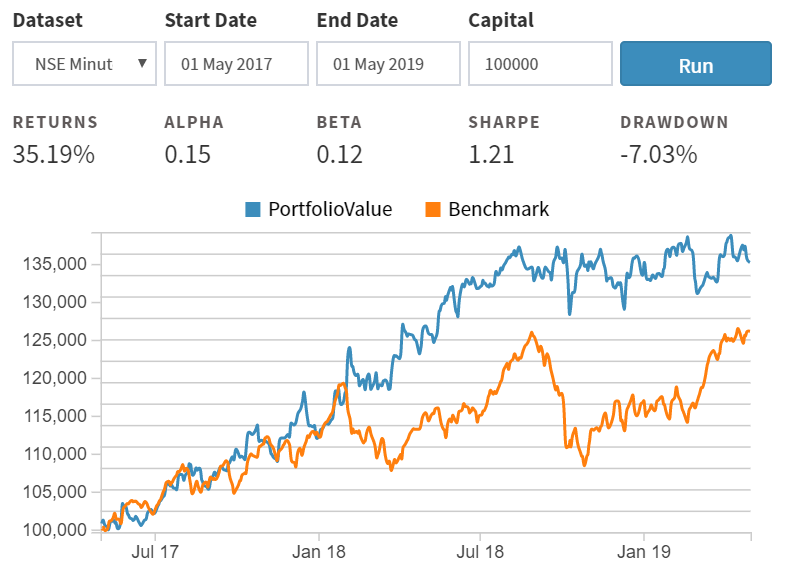
For more details, we can go and run the full backtest.
More technical strategies¶
The strategy above is quite general for implementing any technical
indicator based strategy. As we see the core logic is implemented in
the signal_function. By simply altering this function we can create
a range of different strategies with different indicators or combination
of them. For more examples of such strategies please visit our
demo
page on Github.